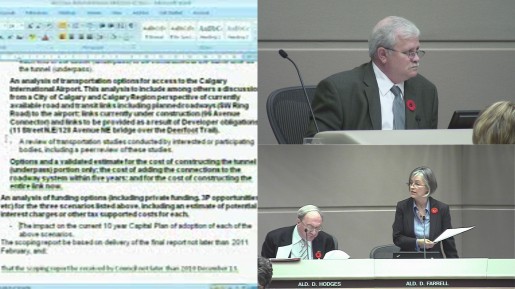Monday November 8th’s City Council meeting is the first regular City Council meeting of Mayor Nenshi’s term (earlier meetings in his term being of a more organizational nature), and as such is an excellent candidate to illustrate how improved municipal government transparency (one of Mayor Nenshi’s policy platforms) can be achieved.
Brief Video Summary (Who reads any more?)
Calgary City Council on November 8, 2010 – The Video
I recommend simultaneously opening City Council minutes as documented on Calgary.ca, to fully understand and navigate the Council meeting.
| hh:mm:ss | item | summary |
| 00:03:16 | 02 | QUESTION PERIOD: Street Lights (Alderman Jones), Traffic Study (Alderman Chabot) |
| 00:15:05 | 05 | LAND USE ITEMS: CPC2010-114, CPC2010-115, CPC2010-116, CPC2010-117, CPC2010-118, CPC2010-119, CPC2010-120 |
| 00:51:00 | 06 | DISPOSTIONS OF PUBLIC RESERVE LANDS: CPC2010-119, CPC2010-120 |
| 01:01:53 | 08.1 | CPC2010-121, TEXTUAL AMENDMENTS TO THE LAND USE BYLAW 1P2007 AND BYLAW 39P2010 |
| 01:42:11 | 08.2 | CPC2010-122, DOWNTOWN UNDERPASS URBAN DESIGN GUIDELINES NON-STATUTORY |
| 02:35:24 | 08.5 | CPC2010-125, PROPOSED COMMUNITY BOUNDARY CHANGE (SHEPARD INDUSTRIAL) NON-STATUTORY |
| 02:37:07 | 09.1.1 | C2010-68, ASSESSMENT REVIEW BOARD BILL 23 IMPLEMENTATION BUDGET REPORT – DEFERRAL REQUEST |
| 02:40:50 | 09.1.2 | C2010-69, SOUTHEAST LRT GREEN TRIP PROPOSAL |
| 03:48:20 | 10.1.2 | NM2010-42, AIRPORT TRAIL UNDERPASS, (ALDERMAN STEVENSON) |
| 05:10:43 | 10.1.3 | NM2010-43, 2011 BUDGET PROJECTIONS, (MAYOR NENSHI) |
| 05:23:47 | 10.2.1 | M2010-09, COUNCIL’S STRATEGIC PLANNING SESSION 2010 NOVEMBER 16 AND 17 |
| 05:33:08 | 12.3 | GREEN SHEET (ALDERMAN COLLEY-URQUHART), AUDIT SUB-COMMITTEE ON SNOW AND ICE CONTROL |
(This video is released by Gordon McDowell into the Public Domain. If you need to recycle any components of it, use a plug-in for your browser which enables downloading MPEG-4 data from YouTube.)
Now (if you’re using a computer and not just a smart-phone or iPad), you’ll see that clicking on my indexed time-codes above jumps to the corresponding part of the video. That’s the best I can do for my own web page, but check out the YouTube video landing page, where you’ll see an Interactive Transcript button to the right of the video description. Click on various lines of transcription. Use your browser’s page-search (probably CTRL-F) to search for words or phrases. That’s Machine Transcription text, so it is pretty inaccurate, but it is still quite useful. (And as I describe later, there’s no need to settle for Machine Transcription.)
Transparency Expectations
I believe my video illustrates what citizens are hoping from City Council when improved transparency is called for.
- The complete council session (minus “in-camera” moments meaning periods of private-discussion) is archived for later review.
- Items (a portion for this example) from the session’s minutes are provided as a time-code so the appropriate portion of the video can be quickly found.
- Dialog (a portion for this example) has been transcribed using Machine Transcription so that:
- Any given phrase spoken during the session can be searched for.
- The use of any particular word through out the time line can be searched for.
- These searches can take place on YouTube’s video landing page, right within the browser.
- Close Captioning is available on the YouTube video.
- The transcript can be read as a faster alternative to watching the video (with or without Closed Captioning).
- Machine Translation can then, in turn, offer up alternative language Closed Captions, for non-English speaking Calgarians.
- YouTube does not require Windows Media plug-ins to be watched (as the live stream currently requires). This is probably why The City of Calgary has been using YouTube to share videos with citizens for the past 2 years.
Convenience Expectations
While such a video archive (including transcription) would meet transparency expectations, YouTube does nothing to help citizens who are trying to monitor City Council activity in real-time.
Most Calgarians with broadband and a PC can tap into the live Windows Media stream for the purpose of watching at home, or at the office. But citizens who are trying to interact with City Council (say, to speak when a particular item is being put forth) need portable updates.
For November 8th, I offered this in the form of an MP3 audio stream. This audio came from City Council’s XSL audio board, into my MacBook, to an IceCast2 server. The IceCast2 host serviced 45 unique listeners, most of which who tuned in during discussion of the airport tunnel, when the Windows Media Server crashed.
Server logs show the IceCast2 audio stream serviced computers running Microsoft Windows, Linux, Mac OSX.
iPhones and/or iPod Touches were also used to listen to the stream, illustrating that some Calgarians (given the opportunity) will choose to monitor City Council on their portable device.
Updates on portable devices could also be offered in text, via a distinct Twitter feed. The hardest part of such a solution has already been taken care of…
…by the city’s Closed Captioning service! I’ve been told by a city employee Closed Captioning data is only available for live broadcast, and that City Council must approve its use for other purposes.
My Video Work-Flow
As I discovered during my first visit to City Council, all video cameras must be placed in one small area to the side of the chamber. I wasn’t prepared to have other camera crews show up and place their cameras in front of mine, so the start of my coverage is visually useless as I was occupied moving all of my gear to an unobstructed location. Audio was provided by an XLR output board, which provided audio at a level acceptable to my SONY HDR-SR1.
Having all the cameras forced into one location in the chamber sometimes resulted in shots like this…
…so I began recording Calgary.ca’s live Windows Media video stream (captured with VLC, and trans-coded with Super) to capture additional camera angles I otherwise did not have access to…
…and occasionally access to a live feed of the documents being edited…
After the council session, once I had compiled all the footage on my computer, I rendered out a 1-frame-per-second version with high quality audio for immediate upload to YouTube as an unlisted video. This was so YouTube could begin Machine Transcription of the audio early, to later provide Close Captioning and an Interactive Transcript. (The audio was rendered in advance because YouTube’s Machine Transcription is finicky, and I didn’t want to wait for a full video render & upload to complete before I learned how it fared with City Council audio.)
Then I “edited” the footage, being careful not to compress or expand the time-line so that my 1-fps-audio-render uploading to YouTube would match up with my 30-fps-video-render. The resulting 720p video took about 12 hours to render on a quad-core 2GHz Windows-64 machine. The 10 GB video was uploaded to YouTube in 2 hours using a library computer at Mount Royal University.
YouTube’s Machine Transcription was barely able to understand any of the City Council audio, so the available Closed Captioning on the video is incomplete and inaccurate. However, it does still illustrate how Closed Captions can be presented, and how the Interactive Transcript allows for easy searching of key words right within anyone’s desktop browser.
My Live Streaming Audio Work-Flow
I was unable to use the XLR output board audio directly with my MacBook’s mic/line input jack (not that I had any free time to trouble-shoot), but it was perfectly suited to my Sennheiser wireless transmitter/receiver which then ran into my MacBook line-in.
NiceCast ($40 USD) ran on my MacBook, relaying the audio from line-in to an IceCast2 server hosted by HMC for $10/month.
HMC then provided content for the following links, which currently lack City Council content, but do illustrate compatibility options:
 (Verified works with iPhone iOS4, VLC, QuickTime.)
(Verified works with iPhone iOS4, VLC, QuickTime.) (Verified works with QuickTime on Mac and Windows. Does not work with iPhone!)
(Verified works with QuickTime on Mac and Windows. Does not work with iPhone!) (Oddly I can not get this one to work with my Windows 7 box.)
(Oddly I can not get this one to work with my Windows 7 box.) (Works with VLC but I’m not installing Real Media on my laptop.)
(Works with VLC but I’m not installing Real Media on my laptop.)
Proposed Live Video Solution for Calgary
Calgary’s need for a streaming video solution are mostly met by their current Windows Media Server approach. Which is to say, something exists which is working for most citizens.
Keep that running and focus on adding additional services for now, not upgrading existing ones.
Proposed Live Audio Solution for Calgary
There can’t be an easier and/or cheaper service City of Calgary can offer to citizens wanting to monitor City Council, than offering a live audio stream because:
- There are multiple broadcast apps (such as NiceCast) to choose from. Many are open source / free.
- Bandwidth use is minimal. I was able to stream from my MacBook to IceCast2 server over a tethered 3G connection.
- Setting up a ShoutCast or IceCast2 host on a city server might take effort and debate, but paying $10 per month to an internet radio hosting provider would probably cover all of the City Council’s audio stream hosting needs.
- If there is any challenge getting the line audio to a computer running client broadcast software (such as NiceCast), then the Windows Media stream could always be audio-hijacked, and routed back to an IceCast2 server. (Any Calgarian could do this from home, if the city isn’t interested in offering streaming audio.)
So to do this, all that City of Calgary needs is:
- A client broadcast app
- running on a computer
- connected to the internet
- within physical reach of City Council’s audio signal (so no audio-hijack of Windows Media stream is needed)
- relaying the audio stream to an IceCast2 or ShoutCast host server
- with pertinent audio links then made available on City Council’s webcast page.
Proposed Video Archival Solution
As city employees know, Council Chambers are already wired to capture audio and video. Multiple video cameras are positioned around the room, and are already being controlled for the sake of streaming to television, and Windows Media clients…
…either the edited video signal already being used for TV can be compressed and uploaded to YouTube as-is, or the multiple camera signals can be received onto a single computer, put in sync, edited into a split-screen view, and uploaded to YouTube as a 720p or 1080p video (if the multiple cameras are not HDV, thus allowing City of Calgary to make use of YouTube’s higher-than-NTSC resolution).
“But YouTube” only allows uploads up to 15 minutes in length!”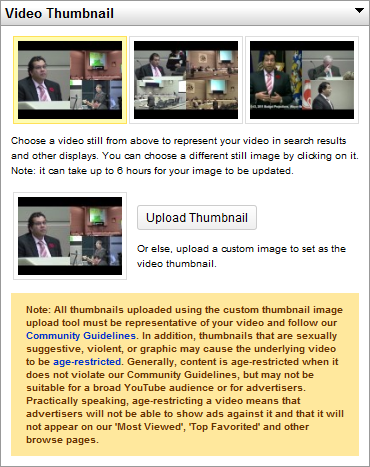
Yes, unless you have a YouTube Partner account. I have one, and know for a fact that uploads 8 hours in length can be successfully processed by YouTube servers. Maybe longer ones work too, 8 hours is as long as I have ever uploaded. YouTube doesn’t say specifically how long an uploaded video can be for partner accounts.
I’ve contacted 2 City of Calgary employees, and both said that the City of Calgary is not interested in a YouTube Partner account.
Has anyone at City of Calgary ever actually seen a YouTube Partner account? Logged in to one?
Sure, there are monetization options, allowing advertising to be run over your YouTube videos. I expect (and hope) City of Calgary does not want to do that. Simply choose not to run ads.
But what else do you get?
Well, you can upload your own thumbnails, instead of being forced to choose between 3 pseudo-randomly generated ones. Have you ever uploaded a video, and all 3 thumbnails feature someone looking funny? Never again.
You also have the option of uploading videos of any length. Perfect for, say, hosting a City Council session.
This is free. Free in the way YouTube is free. If the City of Calgary can get one, there is no reason not to.
If you are a City of Calgary employee, and you control the YouTube account, there is no reason not to at least try. If I can get one, the City of Calgary should surely be able to get one.
Once a City Council session is uploaded to YouTube as a video, the Close Caption transcription can be uploaded as a caption track. YouTube can automatically determine when a piece of transcription is spoken, so it may not be necessary to recalculate all the time-codes created for the sake of TV Close Captioning. Now YouTube will not only feature Closed Captioning itself, and Machine Translated alternate language captions, but an Interactive Transcript on the video’s YouTube landing page.
You got all that, just from uploading the video to YouTube, then uploading the Closed Captioning transcription!
And don’t worry about “polluting” your YouTube channel which currently features short civic-minded videos, with sausage factory wonk. Any video uploaded as “unlisted” will not appear in your channel’s playlist, nor be discoverable via YouTube search. Embed the unlisted City Council archive videos on an appropriate Calgary.ca page, and if people want to fine those videos, they can find them via your archive web page.
Proposed Improvement to City Council Minutes
You’ll notice my own video indexes have links to time-codes which makes the video skip to the appropriate moment. What would also be handy, is if the “Item” (such as 10.2.1) could link to Calgary.ca’s minutes at just the right location.
This would be possible if Calgary.ca used anchor tag names for each minute item.
For example, Calgary.ca’s current HTML for a minute item is…
<p class="MsoNormal"><span style=" font-size:11pt; font-family:'Arial','sans-serif';" lang="EN-US" >10.2.1</span></p>
…but if it was…
<p class="MsoNormal"><span style="font-size: 11pt; font-family: 'Arial','sans-serif';" lang="EN-US"><a name="10.2.1">10.2.1</a></span></p>
…then that specific item could be linked to with a hyperlink formatted like…
this link <a href="http://agendaminutes.calgary.ca/sirepub/mtgviewer.aspx?meetid=71&doctype=MINUTES#10.2.1">to the exact item 10.2.1</a>
…and everyone linking to Calgary.ca’s website could be a little more specific if needed.
The End
Some of the low hanging fruit is hanging so low (free YouTube Partner account, IceCast2 hosts at $10/month) I’m hoping City of Calgary can implement something by the next session in Council Chamber (November 29th).
And if anyone’s read this far, email me and I’ll buy you a coffee. If you’ve found a new time-code in my video for a minute item I skipped, provide that time-code to me in your email, and the resulting coffee need not be a small one.
2010-11-15 Update
I’ve added a video summary to the start of this blog post, and I’d also like to thank Kirk Werklund for grabbing one of my cameras in City Council Chamber, and thus improving the quality of my Nov 8 coverage.
2010-11-20 Update
I submitted this blog post as a 3-1-1 comment to City of Calgary. Gregory Pastirik, a Strategic Legislative Analyst in the City Clerk’s office (as seen on YouTube) responded.
I do think our exchange would be of interest to anyone looking forward to easier access to City Council proceedings. With Gregory’s permission, here’s our exchange (minus the pleasantries)…
Gregory writes:
The ELMS project, which is the new system on which http://agendaminutes.calgary.ca is based, has been my focus for recent months. As the City Clerk’s lead on the project I can say that we looked to deliver an easier to navigate, easier to search experience when a visitor is exploring the Council record. Hopefully we have done so.
Legislative video is something we are very excited about.
The vendor from whom City Clerk’s purchased the solution on which ELMS is based was selected primarily because of their ability to easily add legislative video capabilities to a suite of other electronic legislative services.
Because the legislative video would be integrated with the agenda and minutes functionalities, the time-stamping process would be effectively immediate. Items already receive timestamps through in-meeting processes using ELMS and the video jump-to points are automatically created from that data. The time-stamps would be quite, as one is created for every substantive motion. Also, the video would appear directly in the same browser window as the meeting minutes and list of supporting documentation, so a viewer can easily access the record of decision, the information used in making that decision, and the video of the debate, all from one point.
Providing city-maintained legislative video has been a concern in the past due to the potential use of the recordings in legal proceedings. We hope these concerns can be allayed. Additionally, there is a significant hesitancy in using closed captioning data to create any kind of Hansard-like document. Closed-captioning is an inherently high-speed, high-error process that while useful for enhancing understanding, would not be a suitable base for any sort of contribution to the legislative record. As producing an accurate Hansard is prohibitively expensive, a video archive of meetings would likely be a much better solution.
If you would like to discuss or learn more about the proposed video solution, please contact me. I’d love to hear your feedback.
If you would like an example of the sort of functionality we hope to implement please visit the City of Las Vegas site at http://www.lasvegasnevada.gov/Find/Nov2010.asp and click on any of the Summary/Video links.
Gordon writes:
While I’m sure many Calgarians (including myself) would prefer a flawed transcript over no transcript, you are aware of legal implications of which I am not. Maybe a flawed transcript could be offered with a disclaimer? I mean the only way to offer Closed Captioning services on archival video in a cost-effective manner, is to recycle the flawed CC the city has already paid for, so by saying “no archival transcript” due to legal reasons, I expect you’re also saying “no Close Captioning on archives” for the same reason.
I’d really like to know when do you project such video archiving will be available to Calgarians?
If I can get a ballpark on that, then I can coordinate with other volunteers to ensure there’s no lapse in archival coverage. We’d really like to maintain a constant standard of coverage for the new council.
Also, if City of Calgary is interested in offering streaming audio for smartphone users to supplement the streaming video for desktop/laptop users, I can illustrate this during Nov 29 council session.
Gregory writes:
City Clerk’s recognizes the need for the Closed Captioning to be available on the archives from an accessibility perspective, but still needs to emphasize that it would not be an accurate record of legislative activity. A further complication is that currently only Council meetings are being Closed Captioned, not meetings of Council committees, of which we also hope to produce legislative video.
The audio stream idea is an idea that I have passed along to other staff in the organization. Illustrating your work in delivering a live-streaming audio may help raise awareness of the medium’s potential.
Council direction, including information regarding a retention period for legislative video is needed before the system could be implemented. Members of Council have been informed that the City Clerk’s office believes this functionality could be live within 120 days of Council’s direction and identification of budget monies to pursue the project. Until new Council direction and budget is received on this issue, no work can be performed. Any member of the public who would like to see Council’s policy altered, should contact their elected representative.
So on Nov 29, I’ll be using a different approach to achieve a similar result as Nov 8 coverage. Instead of videotaping at Council Chamber, I’ll be depending on the City of Calgary’s Windows Media Server to receive live audio/video coverage (and I’ll also be recording the proceedings on TV).
I will audio-hijack audio from the streaming video and relay it (via NiceCast on my Mac, and a cheap IceCast2 server) as a live audio stream. I’d appreciate not just City of Calgary staff reviewing it as a convenient way of monitoring council on-the-go, but Calgarians also evaluating it as being practical or redundant.
Video will be captured off Shaw Digital TV Channel 89 (onto a DVD-recorder), from which the Close Captioning data can be then retrieved.
This should be more reliable than the (incomplete) Nov 8 Machine Transcription, and help illustrate how the money our city spends on Close Captioning City Council sessions can be more fully utilized.
If anyone wants to help, I can still improve coverage by offering split-screen coverage… the city’s coverage only being 4×3 and YouTube supporting 16×9 means there’s unused space I can fill with anyone’s alternate angle. Please contact me if you’re keen on recording City Council all day. S’fun.
Also, I’d love to have someone else also recording council session onto a DVD recorder. Just in case anything goes wrong. I’ve never used one before. And I’ve never tried to record Close Captions from TV before. So some redundancy there would be nice. I mean even swapping DVD media will result in loss of coverage.
2010-11-30 Update
I’m consolidating Calgary City Council audio/video feeds, so that I’m not blogging every day I add more coverage.