Archive for category iPhone
DemoCampCalgary17 Coverage
Posted by gordonmcdowell in Calgary, iPhone, startups on 2010-05-11
Here’s coverage of the Calgary DemoCamp held on 2010-04-27. Of all the demonstrations, the one I found most interesting was Big Nerds In Disguise‘s presentation of the iPhone game “Own This World“.
This is mostly because of my fascination with GPS enabled games, which raise the chance of physically bumping in to some stranger who you’ve just been battling with. That, and a resource system reminiscent of M.U.L.E. (yes, I’m old), must make for an interesting social laboratory on the programmer’s end.
For a more detailed summary of the demos, and future DemoCamp scheduling information, head to BarCampCalgary.com.
Sony Vegas 9.0c Bug vs Hottie Hookups
Posted by gordonmcdowell in Calgary, iPhone, SONY VEGAS on 2010-03-08
Hottie Hookups is a new iPhone game by Calgary’s own Big Stack Studios. It features some pretty innovative gameplay mechanics: Swiping, shaking and tilting are all used to keep swarms of nerds from disturbing the mating rituals of Jocks and Models on a dancefloor…
…as you can see, the promotional video introduces the Hottie Hookups team using “Guy Ritchie on a budget” style title cards. In theory, a Sony Vegas workflow for such dynamic titles isn’t terribly difficult… grab a frame from video, manually trace around the Hottie Hookup developer’s image so they’re masked out. GIMP or Paint.NET can both mask and stylize, so Photoshop is not required.
A single masked out image can then have multiple effects applied, each slightly different looking effect saved as a separate file. Rapidly alternating between different versions of these masked images, at slightly different positions (be sure to use “hold” keyframes, or the images will slide instead of jump), an editor can use Sony Vegas to manually create extremely dynamic title cards.
Unfortunately, the story does not end there… at least while VEGAS PRO 9.0c 64-bit is SONY’s latest release. Because Sony Vegas 9.0c does not like my masked images.
This is an inconsistent issue, and I’m finding it does not matter what format the image is in. What does matter, is the complexity of the timeline at that instant (how many layers, how many masked images), and the pan & scan movement being applied to the video element.
While Hottie Hookups title cards features jerky motion, such an error is best illuistrated by a slow pan and zoom. When previewing the video in Vegas, I see the image flicker and disappear, instead of expanding and filling the screen. This may be some sort of caching error, since I found I needed at least 5 images in any single project before one image would flicker and disappear. Occasionally, I could return to a “trouble” spot on the timeline, only to see the video suddenly preview correctly.
This inconsistency also applies to rendering the final video. Not being able to edit the video in a WYSIWYG manner is bad, but lucking out when editing (so that the image remains visible) does not guarantee your final render will contain the image.
Fortunately, there is a work-around. Unfortunately, it is extremely tedious and makes Sony Vegas a giant time-suck for complex title sequences.
- Create a new (temporary) Sony Vegas project. Set project resolution either as big as your masked image, or as big as possible.
- Import your masked image into Sony Vegas.
- Export your image as a short uncompressed video clip (AVI version 2 with alpha channel enabled).
- Instead of using images in your “real” Sony Vegas project, use your exported short video clips.
No, seriously. It does not matter if my images are JPG, or PNG. They don’t even have to be high resolution (I see this problem with images only 1280×720). And it doesn’t take much complexity for images to start disappearing.
Those dynamic title cards you see consist of layers of static video, and not images. Because Sony Vegas could correctly render a complex timeline filled with many alpha channeled video clips, but not alpha channeled images.
I realize not everyone uses Sony Vegas for animation, but to quote Gob, “Come on!”
Sony Vegas 9.0c came out in 2009-10 (October 2009). Since then, VideoLAN Media Creator has been announced.
Sony Vegas currently maintains the lead in supporting a wide variety of file formats (AVCHD is why I’m using Vegas today, and not Final Cut), but the only other significant advances I’ve seen Sony make since 6.0 are multicam editing and 64-bit support. How about basic UI issues, like freeing aspect ratio for more than one clip at a time? Or directly exporting old-school FLV?
In fact, I had a complex project on hold for 6 months until I happened to upgrade my Windows box to 64-bit, finally allowing the project to render successfully. In 32-bit land, no memory warning was given. Sony Vegas simply crashed while rendering.
So Sony Vegas 9.0c 64-bit solves one problem, while introducing another. Given VLC Media Player’s fantastic support for playback of various file formats, one has to wonder if Sony Vegas’s strongest feature, broad file format support, won’t be soon surpassed by a free and open source application.
VideoLAN Media Creator will support all 3 OSes (Linux, Mac, PC) just as VLC Media Player does. Give me stability and consistency, I’ll take that over multicam any day.
YoctoRide previewed at DemoCampCalgary
Posted by gordonmcdowell in Calgary, iPhone on 2009-10-29
Calgary’s 15th DemoCamp was particularly fun for me, as it was the first time I’ve demonstrated software at one. Nervous? Check. Stressed? Check. Capable of completing app store submission process before beginning the demo… not so much. I somehow overlooked the step of aquiring a distribution provisioning profile, and kept wondering why Xcode would not accept my .cer (it was looking for .mobileprovision).
Yesterday, I submitted yoctoRide. Had I known that app titles can be submitted in advance of code (I’d heard about iPhone app name squatting but never read the details), I’d have claimed the app name long ago and not worried about it. To claim an app name, all you need is a description and icon. I bet Apple has some entertaining stats about who’s claiming what.
If you want a heads-up when yoctoPlay is released, email me and I’ll sent you a single email once a functional carpooling tool is available on iTunes. I’m extremely interested in Calgarians who are willing to carpool via their iPhones. Because this software will have no value without the network effect (utility of yoctoRide is zero if only one person is running it), I’ll be heavily promoting it in Calgary where I can monitor usage and drive people around myself if necessary. (Our car isn’t that fuel efficient, so its a loss-leader both economically and environmentally.)
One point I failed to make at DemoCamp: Passenger safety will be assisted by passengers snapping a photo before they enter any vehicle. That’s a date-stamped, geo-tagged image of car and driver automatically uploaded to yoctoRide’s server.
To see all the DemoCampCalgary presentations, head to DemoCampCalgary.com where all the presentations are indexed.
yoctoRide post zero
Posted by gordonmcdowell in iPhone, yoctoRide on 2009-10-23
Wondering why yoctoPlay.com and yoctoRide.com are currently directed here?
It is the company name I’ll be writing small apps under. Milliplay. Centiplay. Nanoplay. All taken. Fortunately, the metric prefix gods are generous gods.
YoctoRide will be Demonstrated at Calgary DemoCamp on 2009-10-27 (Oct 27th).
What is yoctoRide? Exactly.
iPhone Banking & Contracts for Canadians
Posted by gordonmcdowell in Canada, iPhone on 2009-09-29
In May 2009, Gazzard and Richerd assisted MJ teach a weekend-long iPhone development course. At the time of the lecture, I had only just bought a MacBook and hadn’t started any iPhone development. In fact, I hadn’t even set up my iTunes app store publishing contracts yet.
Which made the following portions of MJ’s iPhone lecture particularly useful to me: How to complete your contracts and receive an American Employee Identification Number (EIN). If you’re Canadian, and just on the cusp of starting iPhone development, I’d recommend giving the following video a look.
Calgary iPhone Developer’s CRUSH FACTOR
Posted by gordonmcdowell in Calgary, iPhone on 2009-05-08
A couple weeks ago I created a commercial for MJ’s (Michael Sikorsky’s) iPhone application, “CRUSH FACTOR“. Today the app is available on iTunes, and I can finally show off the video!
Friends of Michael and Camille also submitted witty compatibly appraisals for couples. As a testament to high editorial standards applied to the game, none of my suggestions were used.

One shot in the video I must give credit to is Chris Hartigan, who created a BMX video in the 90s. He’s let me use that shot in… oh 3 videos now. Which shot, you ask? Go on… guess.
The commercial was created with the scientific genius of Nelson Adams. While Nelson does not have a scientific diploma per se, he’s forgotten more about science than Carl Sagan ever knew. Did Stephen Hawking help craft the dialog in this commercial? Did Richard Dawkins sit on a really uncomfortable stool and recite dialog that I kept changing on him with every delivery?
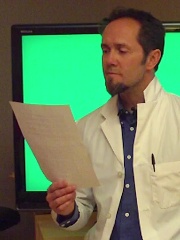 No they didn’t. And that is why Nelson is Dr. Science.
No they didn’t. And that is why Nelson is Dr. Science.
May 30th and 31st MJ is offering a lecture on iPhone Development at University of Calgary. The CRUSH FACTOR back-end is hosted on Google App Engine, which is the exact combination of technologies I’m pursuing for my own iPhone app.
Having bought a MacBook for the sake of programming my iPhone, I’m a newcomer to iPhone development. The Xcode experience regularly presents me with showstoppers. While decent books are mandatory, in many cases only watching a video or witnessing someone navigate the environment has helped me understand how to accomplish a particular task.
The fact that MJ is a Canadian iPhone developer is particularly useful to any Calgarians wanting to sell their iPhone app via iTunes. There’s lots of paperwork. MJ can help you get that ball rolling ASAP.
If you attend MJ’s iPhone dev school, I’ll be seeing you there!

