Posts Tagged MOV
SONY VEGAS vs AIPTEK 720P
Posted by gordonmcdowell in SONY VEGAS on 2009-03-23
 Aiptek video cameras are great for picking up extra angles of coverage. Their low cost makes them ideal for placement where they might get smashed, submerged, gnawed on or stolen.
Aiptek video cameras are great for picking up extra angles of coverage. Their low cost makes them ideal for placement where they might get smashed, submerged, gnawed on or stolen.
Sometimes video quality is simply not one’s highest priority. But quick and dirty video capture may come back to haunt you if the recorded video clips can not be used in your video editor. And SONY VEGAS is quite fickle about footage from Aiptek cameras.
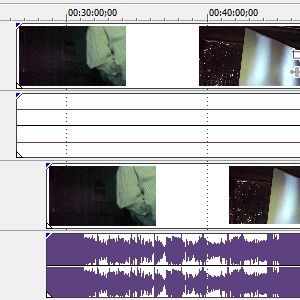 The first catch is that Aiptek 720p cameras .MOV video files can not be directly imported into SONY VEGAS without losing all audio. While VEGAS will still pause to build peak waveform files (.sfk), those waveforms are flat-lined.
The first catch is that Aiptek 720p cameras .MOV video files can not be directly imported into SONY VEGAS without losing all audio. While VEGAS will still pause to build peak waveform files (.sfk), those waveforms are flat-lined.
The simplest solution to this problem, is to rename your Aiptek .MOV files so that their extensions are changed from .MOV to .MP4 (which causes VEGAS to use a different MPEG decoder).
In my experience, this is effective for files smaller than 2 GB. To use 2 GB+ Aiptek video clips in SONY VEGAS (as of SONY VEGAS 8.0c) you will be forced to transcode the video file.
SONY VEGAS treats 2 GB+ Aiptek video files as if they do not have any video data. Given the fact that SONY VEGAS flat-lines audio from an Aiptek .MOV file unless it has been renamed, this makes the experience of a new Aiptek owner extremely unpleasant. One might see nothing but a flat-lined audio sample!
Experts are divided as to the proper terminology for this phenomena. Some call it “Aiptek Rage“, while others refer to it as “Death by SONY VEGAS“. I personally prefer to affix blame on whoever charges more for their product, in this case SONY. No, I can’t expect SONY to anticipate every wonky video device which will be manufactured in China. But the fact is Apple QuickTime plays those MOV files. If QuickTime can play Aiptek MOVs, then somehow it must be possible for SONY VEGAS to import them.
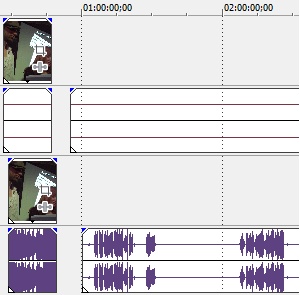 The disappointment with this limitation, is that Aiptek cameras can run off battery power for almost 2 hours, or run off AC power for 8 hours. An Aiptek camera populated with an 8 GB SDHC card, powered by AC is an 8 hour non-stop video capturing machine! Aipteks are perfectly sized to be clamped onto a wall or a desk, and left running for the full duration of an event.
The disappointment with this limitation, is that Aiptek cameras can run off battery power for almost 2 hours, or run off AC power for 8 hours. An Aiptek camera populated with an 8 GB SDHC card, powered by AC is an 8 hour non-stop video capturing machine! Aipteks are perfectly sized to be clamped onto a wall or a desk, and left running for the full duration of an event.
Successful multi-cam coverage still requires some non-Aiptek cameras:
- Aiptek 720p audio is atrocious (but still adequate to synchronize waveforms).
- Slow grinding auto-focus forces the used to stay zoomed out at all times. Likely you won’t be capturing any closeups with an Aiptek.
But if you’re looking to focus all your attention on your “good” HDV camera, and simply want to set-up-and-forget some cameras to collect extra angles, Aiptek cameras can fit that bill. Except that, if you are editing with SONY VEGAS, you must cycle all your Aipteks every hour to avoid creating any files bigger than 2 GB.
Another use I’ve found for Aiptek cameras is placing them randomly on guest’s tables at weddings, so the guests can record their own messages to the newlyweds. They’re simple to use, can survive being dropped by kids, and cheap enough that you ultimately won’t care whatever happens to them. Someone might manage to destroy the camera, but they’ll have to run it over with a car to crack the SDHC card hidden safely inside.
Transcoding Aiptek Video to MPEG-2
If none of this matters because you’ve already recorded an Aiptek video clip longer than 2 GB and still need to edit with it in SONY VEGAS, the tool I use to transcode is called “SUPER”.
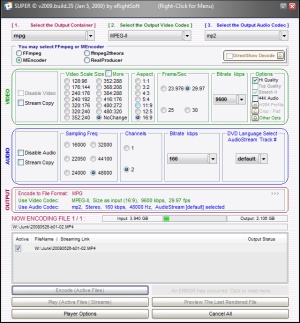 SUPER is a free Windows app written by eRightSoft. eRightSoft’s web page is rather confusing, filled with ads for commercial applications. Keep following the links to “Start Downloading SUPER” and “Download SUPER Setup File”, and eventually you’ll find the SUPER download. (No, I can’t link directly to the download.)
SUPER is a free Windows app written by eRightSoft. eRightSoft’s web page is rather confusing, filled with ads for commercial applications. Keep following the links to “Start Downloading SUPER” and “Download SUPER Setup File”, and eventually you’ll find the SUPER download. (No, I can’t link directly to the download.)
If you decide to mimic these settings when transcoding Aiptek footage, keep in mind that the resulting MPEG-2 file will be 20% bigger than the original, there will still be some quality loss, and that transcoding a single 3 GB clip can take half a day.
Sample Use of Multiple Aiptek 720p Video Cameras
One good use of Aiptek cameras is mounting them on the outside of cars. For the R4NT review of Watchmen, we used clamp-mounts to attach Aipteks to windshield wipers. It is not just a matter of the Aipteks being cheap enough to be disposable… their tiny mass let us use plastic clamps, and their small size kept them from catching too much wind.
I’ll be looking forward to future cameras from Aiptek, but will be paying as much attention to the ability of their data files to be easily imported into video editing applications as their resolution and frame rate. I’d like to assume that by 2009 both the creators of video editing applications, and manufacturers of cameras would be bending over backwards to ensure their products have no compatibility issues. I would assume SONY has the ability to pass the buck to Apple, and force SONY VEGAS to use QuickTime to decode troublesome MOV files. Even if there was a terrible performance hit, it would still be nice to have that as a SONY VEGAS option.
Anyone wondering “Why don’t you just go Mac and use Final Cut Studio?” I’ve got a Mac and I’ve tried Final Cut Studio 2.0 – I don’t want to start whining about that now since version 3.0 has been announced. Evaluating and whining about Final Cut Studio 3.0 is on my to-do list.