Posts Tagged restarting
Vista’s Windows Explorer Crashing
Posted by gordonmcdowell in Uncategorized on 2009-06-27
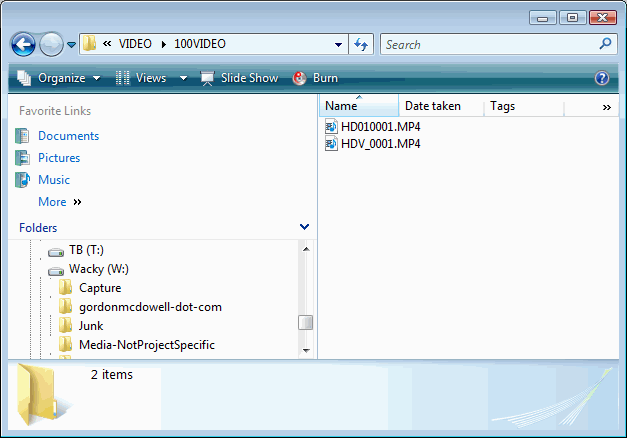
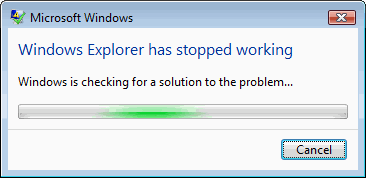
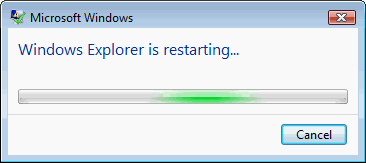 My Windows file explorer (“Windows Explorer” as Microsoft calls it) was crashing when I looked at folders containing MPEG-4 (.MP4) video files recorded to H.264 spec.
My Windows file explorer (“Windows Explorer” as Microsoft calls it) was crashing when I looked at folders containing MPEG-4 (.MP4) video files recorded to H.264 spec.
This has not always happened to me. I can confirm while many other people are experiencing this problem, not everyone running Vista does. It must be related to bung codecs we’ve installed, or the video files themselves not properly adhering to specifications. Unfortunately, sometimes a “corrupt” video file is all you’ve got to work with, and File Explorer crashing does not help the situation.
A proper fix would be to remove the codec which is not gracefully inspecting the video file, but instead I offer a work-around: decoupling the failing codec from Windows Explorer.
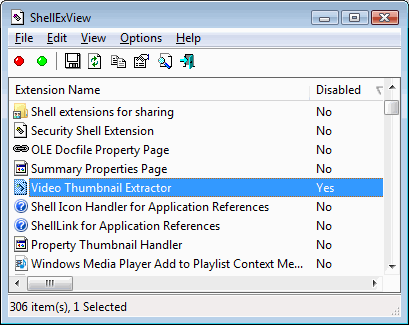 Install shell extensions manager “ShellExView”. (It is free and clean.)
Install shell extensions manager “ShellExView”. (It is free and clean.)
Disable the extension named “Video Thumbnail Extractor”, and restart Windows Explorer (letting it crash and automatically restart works for me).
I can’t see video thumbnails any more. But at least I’m able to manage video files (and their neighboring files) once again.